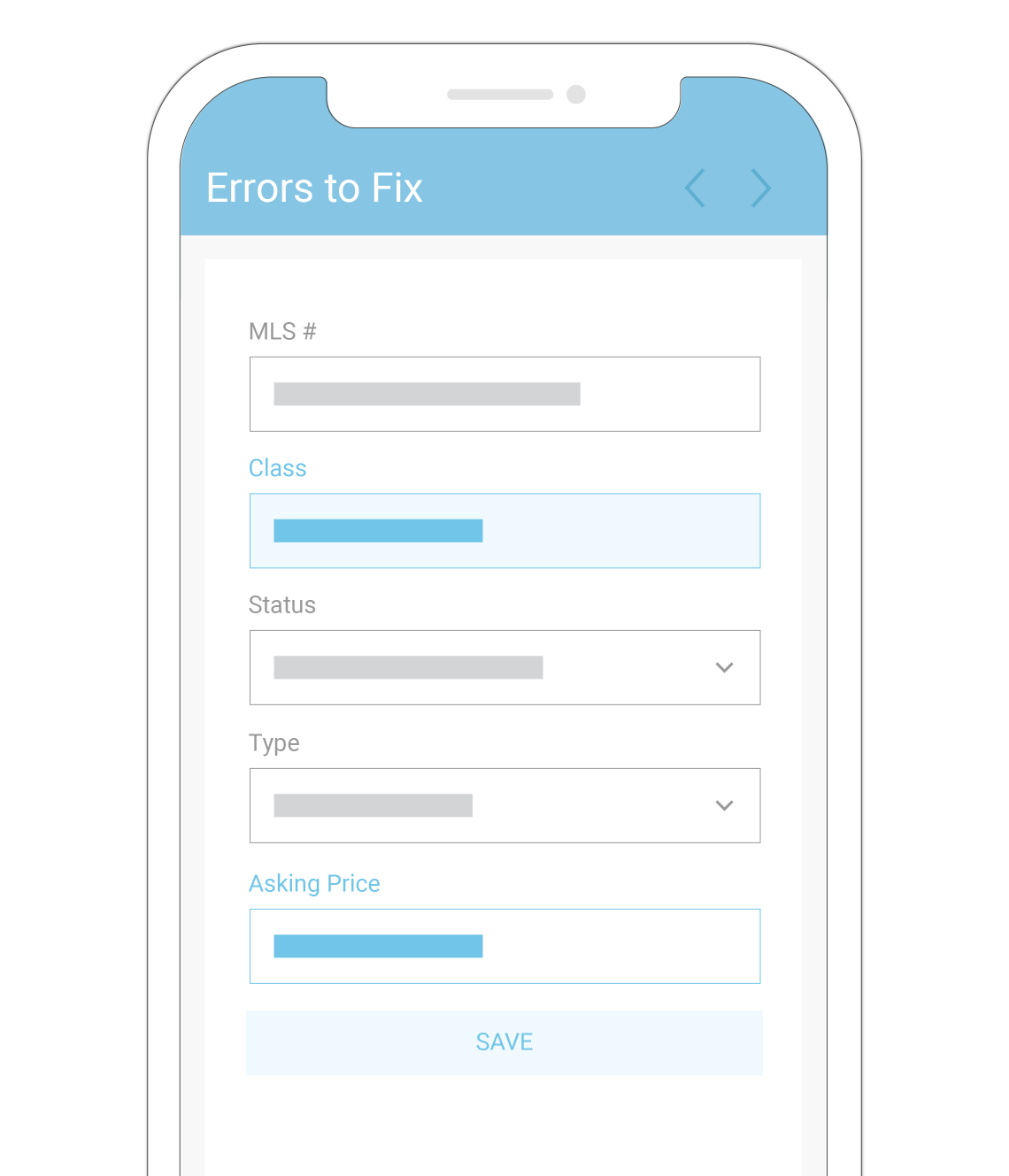Adding and editing information in the MLS has never been easier
EasyListing™ in Paragon Connect provides a fast, easy way for real-estate agents to add and edit listing data from the device of their choice. With complete mobile, tablet and desktop access to all MLS fields, robust property data and numerous time-saving features, agents can get more work done while on the go.
Get started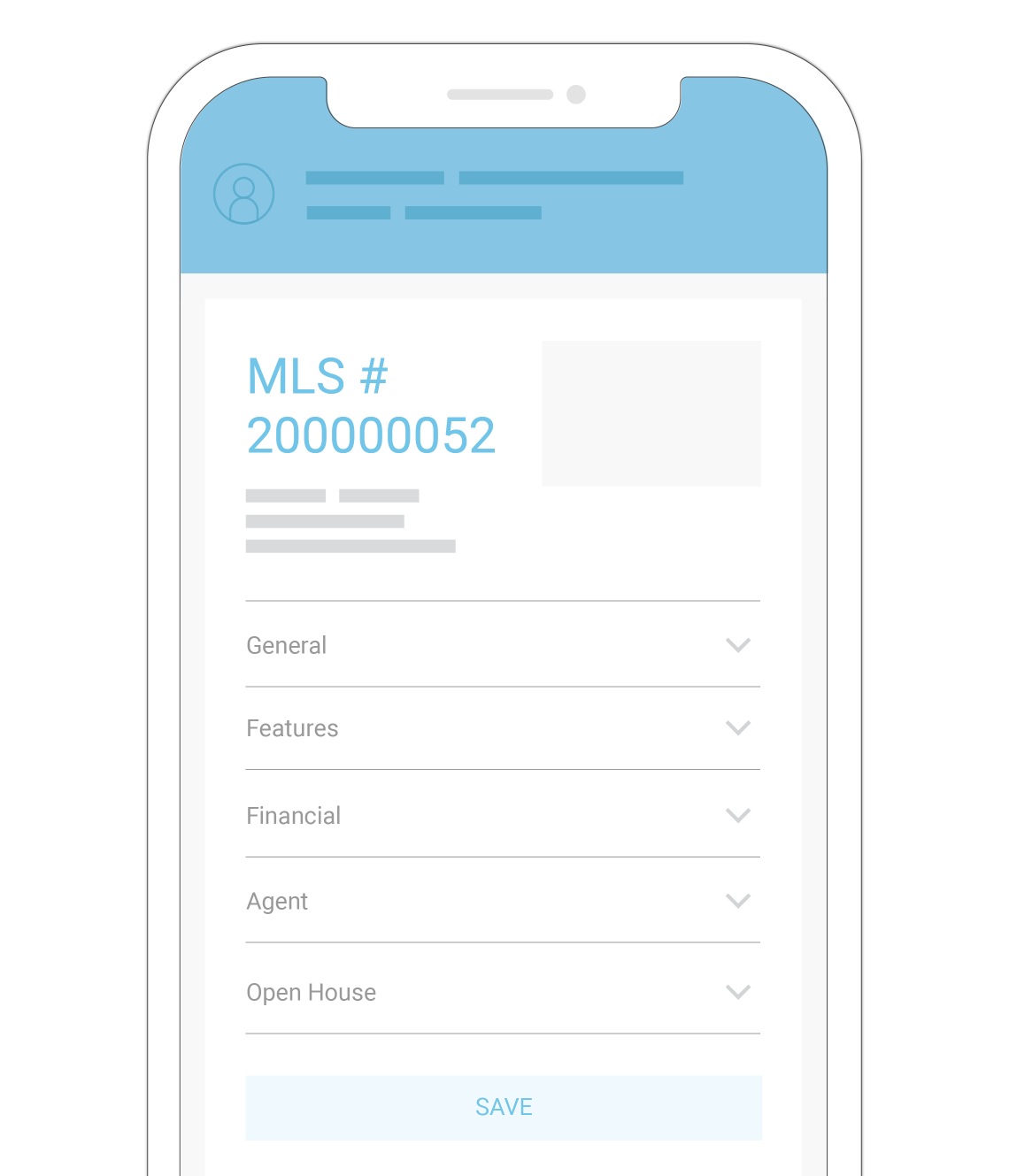
Key Features
- Input new listings from a mobile device
- Access the full MLS listing form (includes all fields and features)
- Use speech-to-text for text fields
- Filter to quickly display required fields
- Save and finish listing input at a later time
- Start listing on your phone and finish on your desktop or vice versa
- Use lookup relationship fields
- Get additional listing content via robust third-party integrations
Time-savings tools
- Copy/clone listings
- Tax autofill
- Tours and open houses
- Price analysis
- Document upload
- Address validation
- Photo upload and enhancement
Edit listings module
With the edit listings module, agents can:
- Access all MLS fields
- Search for and edit any field within the listing form
- View all listings on the screen
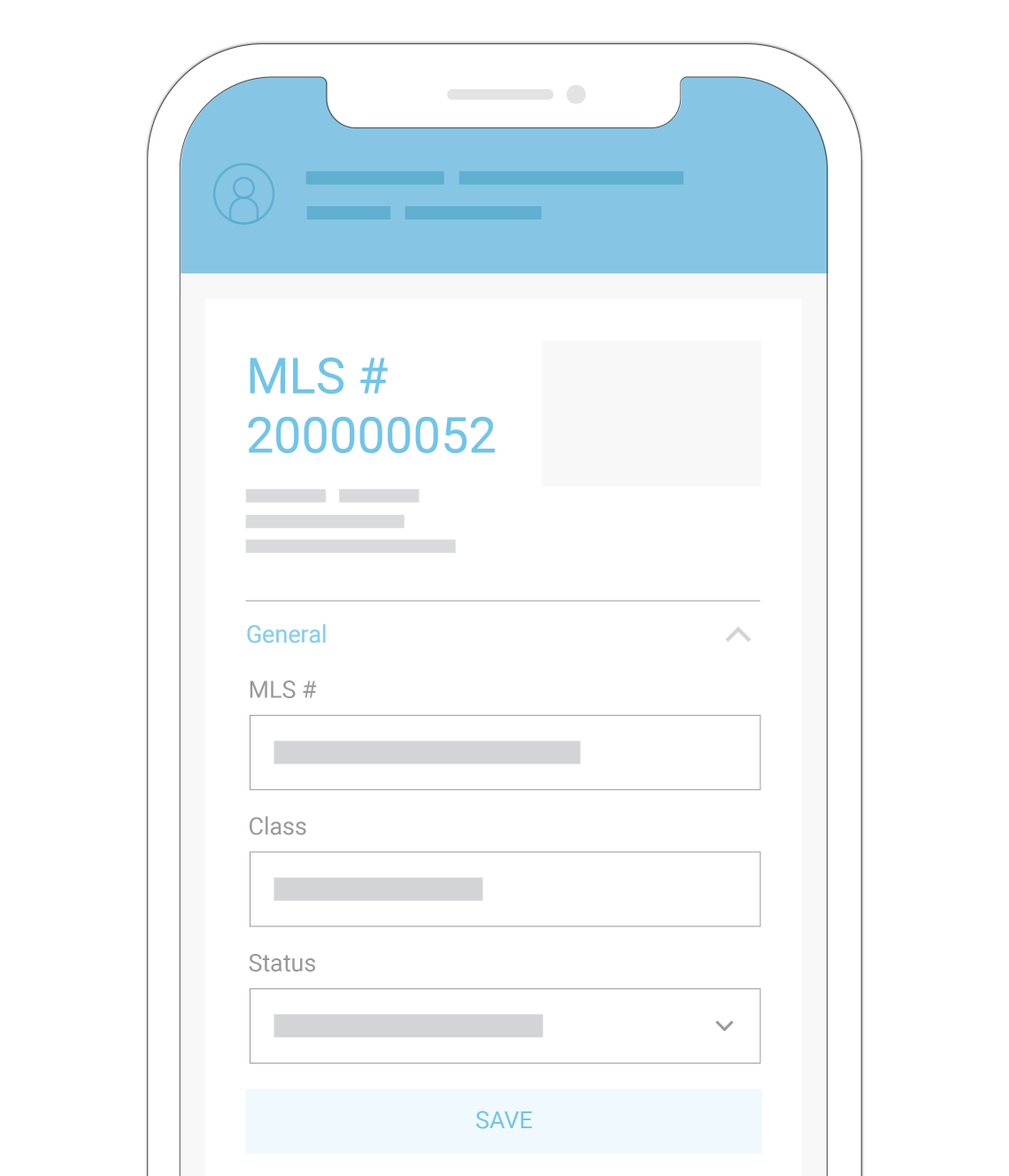
Capabilities to support listing accuracy
Error tracking
Listing content is automatically validated based on rules and configurations set by your organization. If an error is found, a message is displayed below the field and the agent will not be able to save the listing until corrections are made.
Warnings
Not every issue within a listing form is going to be an error, so in some scenarios, a warning will be given to an agent. When a warning occurs, the agent can either update the data or accept the warning and continue.